There a many ways to kill a chicken but were not killing a chicken today. Lol! After thorough research I discovered the easiest way to download youtube videos without using third party applications. Yes it is possible! Easy and Fast!
EASY STEPS
1. Go youtube.com of course, and then choose the video you would like to download.
2. In the Address Bar of your browser, change the details. Please refer to the image below.
3. After changing the details, hit enter and you will be routed to another website which will be host of downloading youtube videos.
4. As you can see on the image below you have the option to download in ‘MP3’ format and ‘MP4’ format. Not just that, you may also change the quality of the video. Amazing right? Then if you have already set the format as well as the quality, click on the ‘RECORD’ button below to begin the download.
5. Congratulations! You just successfully downloaded the youtube video.
To give you a better look, I have created a youtube tutorial on how to dowload youtube videos.




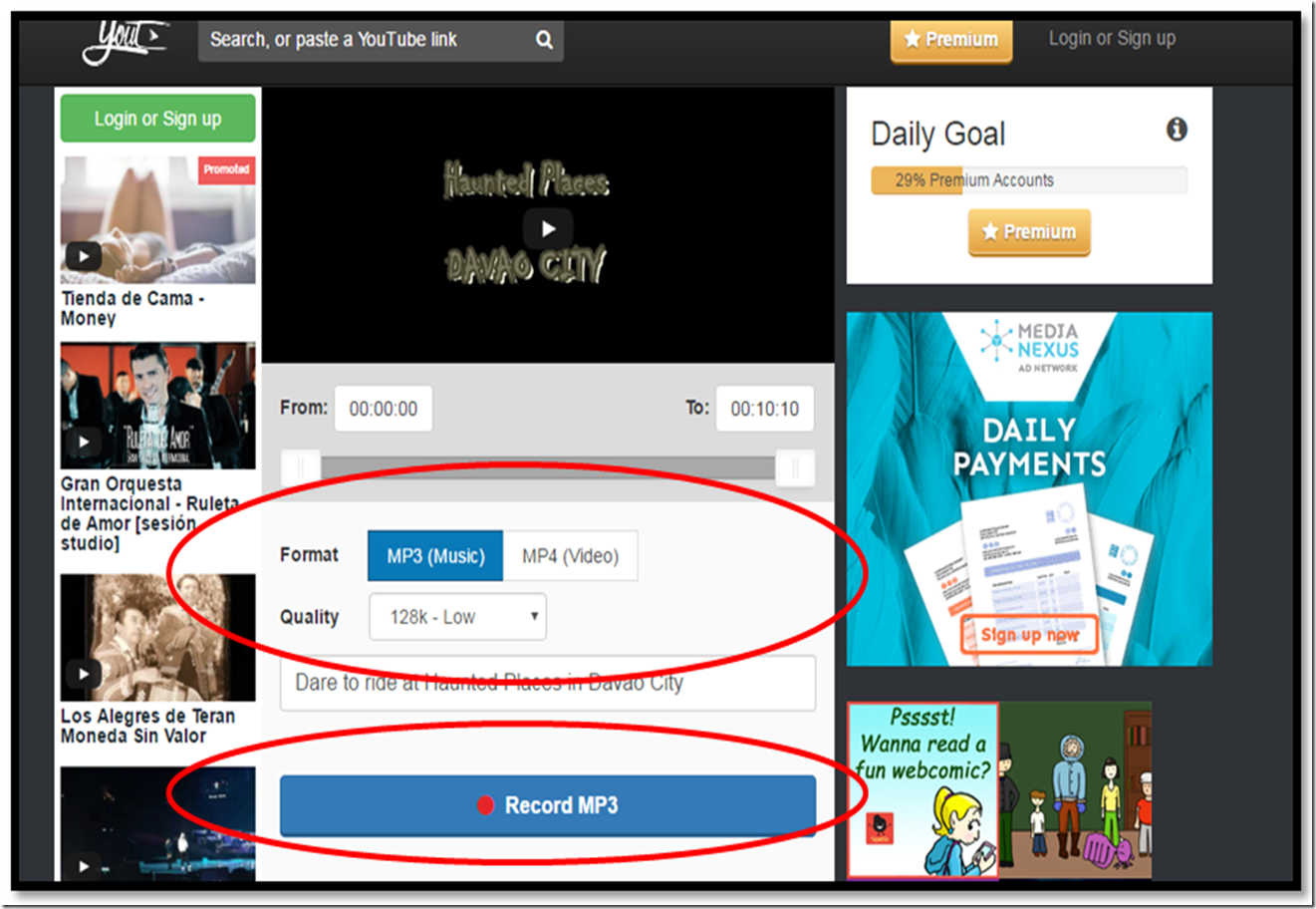

Post a Comment
Your comment is as valuable as my post. We would like to hear it from you.